What is DVI
 Developed by the Digital Display Working Group (DDWG) in 1999, the DVI (Digital Visual Interface), provides a digital connection for video content at high speed, independent of the screen technology. Originally intended to provide a digital-to-digital connection between the computer and the monitor, for its ability to handle video in High Definition, the interest is passed to consumer electronics.
Developed by the Digital Display Working Group (DDWG) in 1999, the DVI (Digital Visual Interface), provides a digital connection for video content at high speed, independent of the screen technology. Originally intended to provide a digital-to-digital connection between the computer and the monitor, for its ability to handle video in High Definition, the interest is passed to consumer electronics.
After several years of using analog (composite video, S-Video, Component, RGB), even for connections Video is time to experiment with new digital frontiers, the DVI.
Benefits of DVI:
- The contents remain in the digital domain (no quality loss) from creation to the use;
- No dependence of the technology used from the screen;
- Plug and Play, through automatic detection;
- Analog Digital media is that in a single connector.
The purpose of this type of connection is to provide a viable alternative to the standard connections between sources and screens, in digital, while maintaining the compatibility with the past, or with the standard analog RGB.
The standard DVI
| Single-Link | Dual-Link | RGB | |
|---|---|---|---|
| DVI-I | 165MHz | 330MHz | Yes |
| DVI-D | 165MHz | 330MHz | no |
| DVI-A | - | - | Yes |
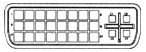 DVI-I
DVI-I- The DVI-I is the full version of the standard DVI and provides for the transfer of signals in both analog and digital with a bandwidth up to 330MHz.
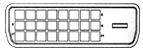 DVI-D
DVI-D- It is the only version of the digital standard DVI, it does not allow the passage of analog signals.
- DVI-A
- In reality it is little used, allows you to transfer only the RGB signals in analog, usually is used to convert a DVI-I to VGA (HD15).
There are two implementations of the standard DVI: single and dual link. The single-link can support even higher HDTV formats (already with acronyms-link DVI is a very interesting connection to the Home-Theater and High Definition TV). The dual-link can go much further, both as resolution (2048x1536) which as refresh rate, with the possibility of exceeding the limit of 24 bits per pixel.
An obvious limitation of this connection, at least right now, is that the maximum length of the cable, recommended by the DDWG is 7,5mt. One solution to this problem may be the use of special cables, DVI extenders or simply a very performing ECU hardware (video source and the display must support the distance in excess). Otherwise, as is usually the case for digital content, excessive degradation of the signal (for example caused by long cables), make images unwatchable, suffering from "blockiness".
Fortunately, in the field of Home-Theater, with the HDMI (High Definition Multimedia Interface), an evolution of the DVI, the distance between the links can grow up to 20 meters.
HDCP over DVI
Recently, due to the exceptional video quality offered by digital connections, in the world of consumer electronics, it has developed the new standard of protection HDCP (High-bandwidth Digital Content Protection) for High Definition content such as future DVD, and the HDTV. To avoid so that copyright works could be copied and distributed illegally, Hollywood studios, with the collaboration of Intel and Silicon Image have developed this method of encryption. Then adding a coding circuit in the source (DVD players, HDTV set-top box, etc.) And a decoding circuit in displays (projectors, LCD, plasma, etc.), The contents traveling to the cables in encrypted form, making it impossible to vision apparatus not equipped with these circuits (for example, video recorders).

